Unstructured notes about connecting to machines using Serial console from Mac¶
Caution
This note is highly unstructured (migrated from raw notes from Javi). Read it at your own risk and improve it when possible.
system_profiler SPUSBDataTypereturns:
USB-Serial Controller:
Product ID: 0x2303
Vendor ID: 0x067b (Prolific Technology, Inc.)
Version: 3.00
Speed: Up to 12 Mb/sec
Manufacturer: Prolific Technology Inc.
Location ID: 0x14600000 / 20
Current Available (mA): 500
Current Required (mA): 100
Extra Operating Current (mA): 0
As per this, looks like Prolific drivers need to be installed, and Mojave support is uncertain. FTDI drivers in the other hand are included in Mac OS X. There´s a UGreen download page with drivers, I've downloaded them to try.
The alternative if this does not work is to by a FTDI cable from Amazon (another UGreen), y ya puestos tal vez comprar un db9 hembra-hembra.
FT232R USB UART:
Product ID: 0x6001
Vendor ID: 0x0403 (Future Technology Devices International Limited)
Version: 6.00
Serial Number: AM00GYOJ
Speed: Up to 12 Mb/sec
Manufacturer: FTDI
Location ID: 0x14600000 / 21
Current Available (mA): 500
Current Required (mA): 90
Extra Operating Current (mA): 0
screen /dev/tty.usbserial-AM00GYOJ 9600
Ctrl-A + Ctrl-K kills the session
sudo cu -s 9600 --nostop -l /dev/cu.usbserial-AM00GYOJ
Also, minicom. Meta key there is ESC.
Connecting to the Raspberry Pi from Mac OS X¶
- Using Mojave, followed this tutorial from Adafruit.
- Using Sumind cable with PL2303 TA Chipset, it is necessary to install the latest drivers to see the
/dev/cu.usbserialdevice in Mac OS X. - Because I have a case with fan, I had to reposition the fan to use the ground connection in a different pin from RPi board. Fan is now in the 1 & 9 pins:
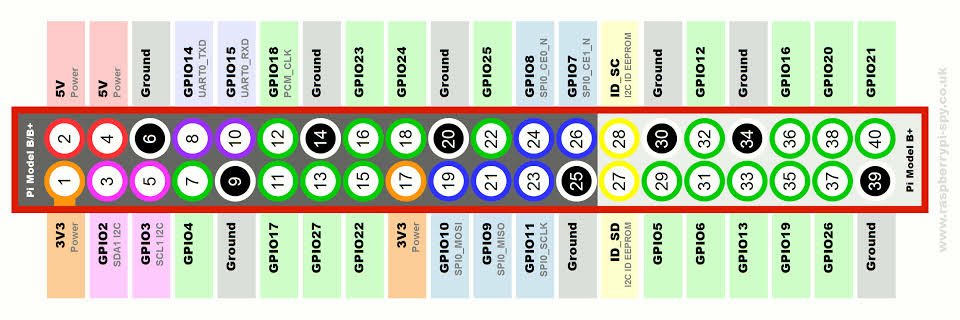 Serial cable is connected, as per official instructions, in pins 6 (black), pin 6 (white) and 8 (green).
Serial cable is connected, as per official instructions, in pins 6 (black), pin 6 (white) and 8 (green).
Connectiong to the Raspberry Pi from Android¶
- Connect the RPi serial cable to the phone.
- Install Serial USB Terminal
- Setup the connection to 115200 and 8N1, and the charset to UTF-8. Restart the Pi while the cable and Android app are connected and Baaam, you should have serial output.
Now I can place the RPi somewhere next to the Synology (that is, outside the Cave) and connect to it through SSH or Nomachine´s NX. If that fails, I can still get connectivity to the Pi using a serial connection and my mobile to debug start up issues.
Also, this enables the portable SMB server use case + WiFi access point for the car that adelgado@ described to me without needing a screen and a keyboard as I initially thought.